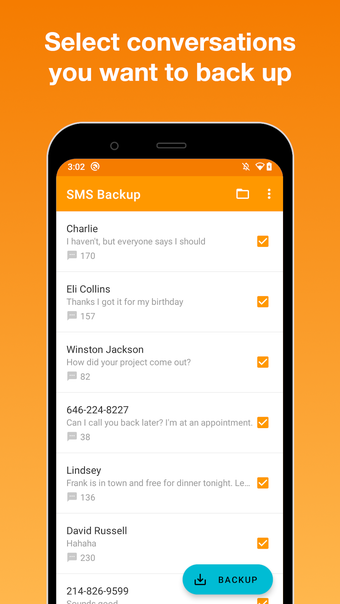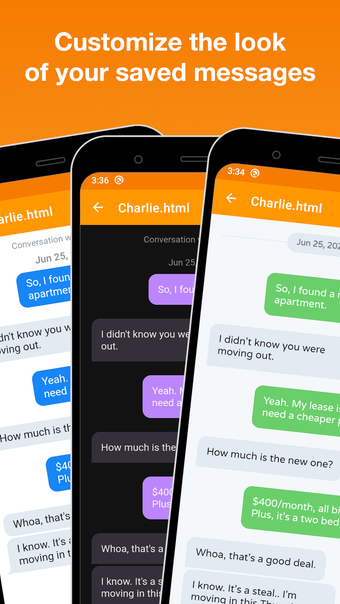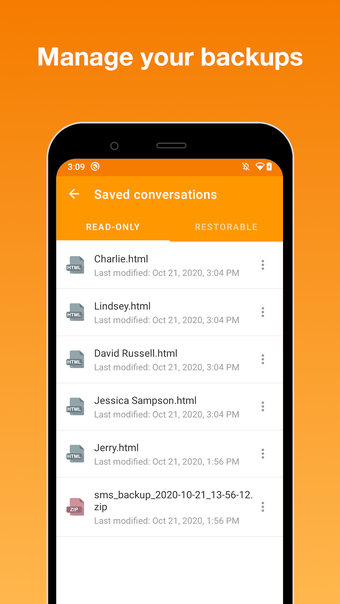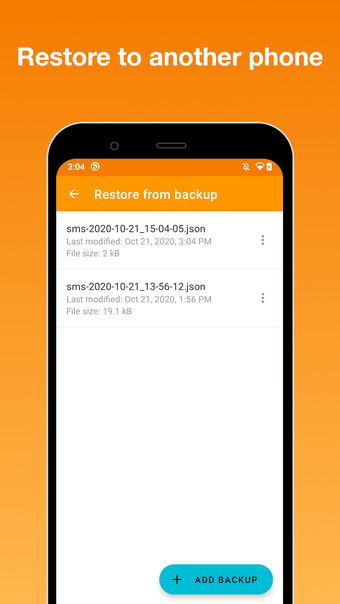SMS Backup - How to Backup and Restore SMS and MMS Messages
SMS Backup is an extremely simple app for backup and backup-restore of your SMS and MMS messages. Its purpose is to save SMS messages to a text file, so you can view them from anywhere (even if you don't have any WIFI). The best thing about it is that its user-friendly interface is a complete disaster.
1. Backup: First, make sure that you have your Android smartphone with you (not Android tablets) or your iPhone (MacBook).
2. Open the application.
3. Select the phone model you want to backup (iPhone or Android).
4. Enable MMS and/or SMS backup.: After this, start back up and wait for it to finish.
5. Transfer: Transfer a backup file from your phone to a computer or phone. There are two options:
a) Transfer it from the app to your computer.
b) From the app, you can also send it to another phone.
This app supports most models of the devices, but it might require some additional files (depending on the device). Therefore, the list of supported models might change from one version to another.